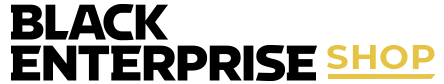The Learn Personal Finance Beginners Bundle
6 Courses & 22 Hours
Deal Price$29.99
Suggested Price
$78.00
You save 61%
What's Included

$13.00 Value
Money in Excel: Income Tax Sch. C & Personal Financials
Robert Steele
12 Lessons (2h)
Lifetime

$13.00 Value
Personal Capital: Free Financial Planner Application
Robert Steele
16 Lessons (4h)
Lifetime

$13.00 Value
QuickBooks Online Multiples Currencies
Robert Steele
42 Lessons (8h)
Lifetime

$13.00 Value
Project Finance Ninja Course
Yoda Learning
37 Lessons (3h)
Lifetime

$13.00 Value
Google Sheets for Excel Users
Yoda Learning
10 Lessons (1h)
Lifetime

$13.00 Value
360 Financial Modeling & Valuation Course
Yoda Learning
46 Lessons (4h)
Lifetime
Terms
- Unredeemed licenses can be returned for store credit within 30 days of purchase. Once your license is redeemed, all sales are final.
Your Cart
Your cart is empty. Continue Shopping!
Processing order...