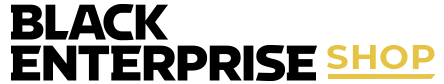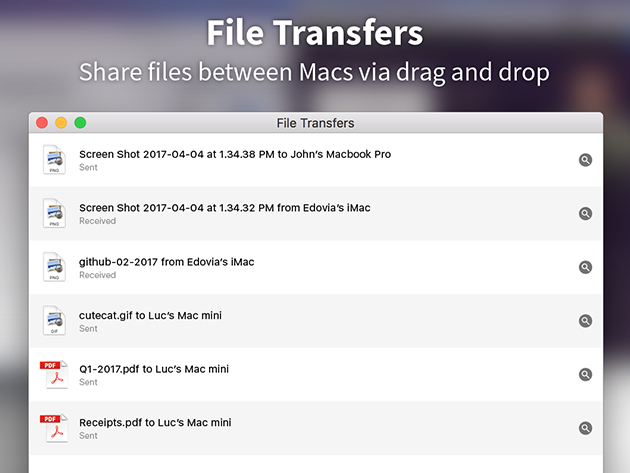Screens 4 for macOS
Connect, Control & Troubleshoot Any Computer Using Your Mac from Anywhere in the World!
Terms
- Unredeemed licenses can be returned for store credit within 30 days of purchase. Once your license is redeemed, all sales are final.
Todd Page
Works as advertised - simplifies things greatly. Wish it did a few more things like allowed resizing of the native screen (being access) resolution as the computer I remote into has an ultrawide screen that is cumbersome to navigate on a laptop screen remotely. This is probably a OS limitation I would guess or else they'd probably have allowed that.
C M Barker
Its ease of use, but also its value for money. Screens has a very useful UI, enabling me simply to contact my mother and to operate her Mac for her.
Alan Thompson
East to install. Great little accessory. Adds great functionality to any Apple Mac. Highly recommended.
Keith Kastorff
Makes a standard UNIX feature completely user friendly, even more so than screen sharing. I love the way the various versions can share figuration via iCloud.