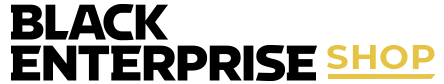Microsoft Excel: Advanced Excel Formulas & Functions
286 Enrolled
6 Hours
Deal Price$11.99
Suggested Price
$195.00
93% Off
93 Lessons (6h)
- Getting Started
- Excel Formulas 101
- Conditional Statements & Logical Operators
- Statistical Functions
- Lookup & Reference Functions
- Text Functions
- Date & Time Functions
- Formula-Based Formatting
- Basic Array Formulas
- Badass Bonus Functions
- Wrapping Up
DescriptionInstructorImportant DetailsReviewsRelated Products
Master 75+ Excel Formula & Functions with Hands-On Demos
EM
Excel MavenChris Dutton is a certified Microsoft Excel Expert, analytics consultant, and best-selling instructor with more than a decade of experience specializing in business intelligence, marketing analytics and data visualization.
He founded Excel Maven in 2014 to provide high-quality, applied analytics training and consulting to clients around the world, and now mentors 25,000+ students in more than 150 countries. He has developed award-winning data analytics and visualization tools, featured by Microsoft, the New York Times, and the Society of American Baseball Research.
Terms
- Unredeemed licenses can be returned for store credit within 30 days of purchase. Once your license is redeemed, all sales are final.
3 Reviews
4.7/ 5
All reviews are from verified purchasers collected after purchase.
paul monson
Verified Buyer
I have not used this product yet but am looking forward to using it soon. I have used Microsoft Excel for many years but have never taken advantage of its' many Advanced Formulas and Functions
Sep 3, 2022
Andrew Mauricio
Verified Buyer
Its easy to use and a lifetime course I can go back and refresh anytime. It's made easy to follow and the steps are easy to understand.
Jul 4, 2020
JC
John Castleton
Verified Buyer
Half-way through. Despite being an Excel macro and function user for many years, there's always something new to learn or old to improve on. Happy with the purchase.
Feb 19, 2020
Your Cart
Your cart is empty. Continue Shopping!
Processing order...